SW:TOR Keybinding Basics
We'll start with square one: where are my keybinds located and how do I change them?
Your keybinds are located here: ESC - Preferences - Tabs at the bottom left of the window: Game / Key Bindings.
There are a multitude of options in each Key Binding category. This article deals primarily with Quickslots.
Note: This article has significant contributions (including a TOR-specific binding system) from Sands, OPW's Operative raid healer.
Sniper Abilities: Candidates for Keybinding
First, the list of abilities you probably want to have bound for regular, average sniper combat:
Low Priority: These abilities can be keybound, but a handful of them are targeted "reticle" abilities -- which means that you'll need to click your screen anyway.
Moderate Priority: These are items, defensive cooldowns, and less-damaging abilities that may be more or less vital to you to keybind. Anything in the "moderate" category is a useful ability that should be bound at your discretion. Keep in mind that this list is geared for average PvE play! If you PvP or PvE raid at high levels, you'll want a fair number of these abilities bound for immediate access (e.x. relics, adrenals, and medpacs).
High Priority: These are abilities that almost everyone should have bound. They often require quick reactions to use well and no one wants to be struggling to "find" something at a crucial moment.
Adrenal (item)
Adrenaline Probe
Ambush
Corrosive Dart
Countermeasures (less impact on threat than you might think)
Cover Pulse
Debilitate
Distraction
Entrench
Evasion
Explosive Probe
Flash Bang
Fragmentation Grenade
Laze Target
Leg Shot
Medpac (item)
Orbital Strike
Relic (item)
Rifle Shot
Series of Shots
Shatter Shot
Shield Probe
Slice Droid
Snipe
Suppressive Fire (optional)
Take Cover (naturally hotkeyed on F with Shift-F for Take Cover in Place, I stick with those)
Takedown
Target Acquired
Abilities on my bar move around and are added to or dropped from my keybindings depending on which spec I'm using. The next three lists are an overview of the priorities for specific skill trees.
Marksmanship
Diversion
Followthrough
Rapid Fire
Engineering
Interrogation Probe
EMP Discharge
Plasma Probe
Lethality
Corrosive Grenade
Cull
Weakening Blast
Keybinding Rationale
I like to bind my abilities in related groups and by cooldown length/frequency of use within those groups.
For example: I know that my "Sniper RAGE!" buffs (i.e. Relic/Adrenal/Target Acquired) can be activated by pressing an ERT sequence.
Broken hand + playing the game for many months without binds implemented + the mostly immobile and setup-dependent marksmanship build = I've been clicking some things lately. Below is a screenshot of my in-cover keybinds.
Here are some examples of abilities that I bind in sequence or leave in close proximity for clicking:
Marksmanship-Specific
Attack Rotation (in cover): 1-6
1: Rifle Shot
2: Snipe
3: Followthrough
4: Series of Shots
5: Ambush
6: Takedown
Extras (in cover): 7-8
7: Explosive Probe
8: Corrosive Dart
Control (Major): 9
9: Flash Bang - this is probably not the most optimal bind, but it's the one that I've always used; it stays.
Debuff (Major): Q
Q: Shatter Shot
Buffs (Major): E R T (Paintrain!)
E: Relic
R: Adrenal
T: Target Acquired
Utility: A1-A5
A1: Escape
A2: Laze Target
A3: Fragmentation Grenade
A4: Diversion
A5: Adrenaline Probe
Unbound Abilities (bottom quickslot bar 6-12: 3 abilities-orbitalstrike-3 abilities)
Control Abilities (unbound, in series)
Leg Shot / Cover Pulse / Distraction
Reticle Targeted (unbound)
Orbital Strike
Defensive Cooldowns (unbound, in Cover)
Entrench / Shield Probe / Evasion (Ballistic Shield - located above the other three, on the main cover bar)
It's a highly intuitive system based on months of beta testing without access to anything other than default keybindings. I don't promise that it will actually work for anyone else but me!
Systems of Keybinding
WASD Movement
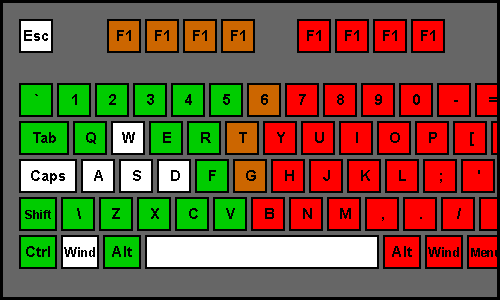 |
| Sample WASD System Diagram from WoW-Pro.com |
WASD movement systems will generally make use of the keys outlined above, with spammable or low-cooldown abilities on the green keys. Using this system to its logical conclusion will mean remapping your "character pane" (default C) to another key. The WASD movement system is good for people with smaller hands and those who may already have significant muscle memory invested in a similar system.
Our raid-healing operative uses a compressed, "Shift-locked" variant WASD movement system where the little finger is anchored to the SHIFT modifier and isn't used for any other function or to press any other key (more on this later).
ESDF Movement
 |
| ESDF Diagram from Nextlevelgamer.com |
This article by Kaizen at Nextlevelgamer.com is invaluable for understanding the basics and potential advantages of the ESDF system.
I've found ESDF to be preferable for people with larger hands and standard keyboards. Many homerow typists will also find this setup more intuitive because of the "homerow marker" (a raised bar) on the F key.
The only specific problem for ESDF movement in SW:TOR is that your Space Combat bindings (for commendation item usage on the left side of the screen) default to the first four bindings on your "top" main quickslot. ESDF bindings do not play nice with some of these bindings. I've had more success with WASD bindings on that front.
People with smaller hands may find it painful to use all of the keys made available by ESDF. Although you gain access to more modifier keys by using ESDF, it can be physically taxing to use your little finger to hit all of them.
This is an interesting article by C. Christian Moore on WoW-based ESDF-roaming-index-finger PvP binding at WoWInsider.com. You'll understand the ESDF variant bindings better by comparing a system "in practice."
Gaming Mouse Keybinds
Many gaming mice have additional buttons on the left (thumb) side or in other locations. Mouse keybinds tend to either bind abilities directly to these extra buttons or use them as substitutes for modifier keys (like CTRL, SHIFT, and ALT). Mouse keybinds are not covered in this article.
Additional Concepts and Concerns
In addition the functionality of keybinds, there are a few other issues (like the size of your hands and the style of your keyboard) that you may want to think about when deciding how to keybind.
Accessibility
Take a moment to flex your left hand. Which fingers are strongest? Which are weakest? Which are the most accurate and which can you most easily control?
A key binding system with "accessibility" means that you use your physically strongest fingers and try to give your weaker fingers a break or use them less frequently. People with prior injuries to their hand may find it difficult to use an ESDF system. Although ESDF grants you access to more hotkeys, you also need to have a strong hand in order to make the most use out of those new buttons.
Sands: I find that thumb and index fingers (used for grasping) are often both the strongest and most dextrous. My system relies heavily on those two. My thumb and index fingers move the most, while my little finger (previously broken and a little weak) moves the least.
Health and Repetitive Stress Injury
Honestly this deserves its own article. Many gamers are susceptible to Repetitive Stress Injury (RSI) if they play for long periods of time without breaks. Professional gamers and even some casual PvE raiders may begin to experience pain while playing (one of the symptoms of RSI).
One way to reduce the incidence of RSI is to have keybindings that don't stretch your hand too far for its relative size. Your keybindings should follow the "accessibility" principle outlined above while also keeping you from adding undue stress to one particular joint, muscle, or area of your hand. Following is some recommended reading about RSI, stretches, and how to prevent gaming-related injury.
Honsou Gaming on RSI: A short post on the subject geared toward gamers (good despite the typos).
How to Heal and Prevent RSI via TeamLiquid: Advice for players of Starcraft (who are at significantly more risk than most MMO gamers).
5 Stretches Day9 recommends before playing Starcraft 2: A short video with stretches designed to prevent RSI.
Sands: Frequent use of the ALT modifier in a previous MMO made my hand tingle and some of fingers go numb or feel sluggish. This was more symptomatic of a pinched nerve (related to RSI). In SW:TOR I've chosen to avoid the problematic ALT modifier and use SHIFT, instead. I also stretch between boss fights and move my keybindings around mid-raid (when necessary) to provide additional relief.
Keyboard Style
People with smaller hands and larger keyboards may use fewer or more compressed keybinds. The most significant difference when trying to bind keys is whether or not you're using a laptop keyboard (often more compressed) or a full desktop keyboard (often more spread out).
Try to bind your keys in a way that is comfortable for your hand and unique to your most frequently used keyboard. The above principles (accessibility and preventing RSI) still apply.
For example, you may find it uniquely problematic to access your F1-F5 keys on a laptop keyboard, or your modifiers (CTRL, ALT, SHIFT) may be in a slightly different place from someone else's or slightly closer together or farther apart. You'll only be able to find what's comfortable through practice.
Sands: I use a relatively small laptop keyboard with keys that are close together. This can make it difficult to differentiate on the fly between modifiers like SHIFT and CTRL. Anchoring my little finger on SHIFT and avoiding the use of CTRL cleared up this issue for me.
Muscle Memory
The most important part of being able to successfully use key bindings is building up muscle memory. The more often you use your key bindings, the more likely you will be to remember them and to press them without needing to look at your hotbars.
For example, "homerow" typers already have significant muscle memory built into their hands. They may find an ESDF movement system more natural and convenient.
Meanwhile, LoL players and others may want to stick to a WASD movement system that more heavily utilizes the primary controls from that game (QWER).
Lastly, don't be afraid to try to duplicate (even in part!) a system of key binding that you may have used in another game.
Conclusions
A successful system of keybinding will allow you to:
- Move freely
- Bind all necessary abilities
- Utilize your muscle memory
- Hit hotkeys accurately
- Avoid RSI
- Play to your physical strengths
Week 1
Try a WASD or ESDF system with relevant bindings. Evaluate each system based on comfort and other characteristics (primarily ease of movement and access to relative modifiers).
Week 2
Commit to a WASD or ESDF system. Bind all necessary abilities while utilizing previous muscle memory and moving abilities around as necessary. Determine which keys you would like to make hotkeys and identify your favorite modifiers (SHIFT, CTRL, ALT are the most common).
Most keybinds are still experimental. Work on "grouping" abilities by frequency of use and length of cooldown. Consider using an "ability sequence" for your most commonly performed tasks or rotations/priorities. "Spammable" abilities should be located on the keys that it is most easy/comfortable for you to press repeatedly.
Week 3
Evalute your system for RSI potential (any issues should show up in week 2/week 3) and continue fine-tuning your keybinds. Which abilities do you have trouble accessing? Which abilities do you use less or more often than you thought? Move your abilities on your bound hotkeys accordingly.
Week 4 and Onward
Continue evaluating your keybinds in different environments (solo PvE, Flashpoints, Raiding, PvP, etc.). Never stop evaluating your keybinds and trying to make them easier or more comfortable to use. Consider "storing" event-specific abilities in unbound places on your left and right quickslot bars. This makes it easy to switch them in and out during events.
Sands: I unbind Backstab for PvE raiding (insert Kolto Infusion) and do the reverse for PvP. There's one particular raid boss where I bind Corrosive Dart only for that encounter. Keeping my unbound abilities on a hotbar allows me to rapidly switch them in and out to keys that I've previously bound. This keeps my system light, compressed, and easy to use without significant binding modifications in a variety of settings.
Screenshots of Key Bindings
Fen: Out of Cover
 |
| Out of cover Sniper Binds (note that Followthrough and Flash Bang occupy the same quickslot in and out of cover) |
Fen: In Cover
 |
| In-cover Sniper Keybinds (note the addition of Ballistic Shield) |
Bonus: WASD Shift-Locked System by Sands
 |
| In-game Screenshot of Operative Healer Keybinds and Unbound Abilities |
Sands: This system is designed for people with small hands who may not find it comfortable to reach the number keys while moving. Although it has limited keybinding potential, I find that there are just enough binds to comfortably cover all of the abilities I'll need in a raid setting. I compromise with the relatively small number of keybinds by switching abilities on and off my most frequently used quickslots.
 |
| Basic "HealOP" Key Bindings |
Pros
- Compact system
- Uses only one modifier (SHIFT)
- Easy to use accurately (logical ability progression)
- Stationary hand (prevents RSI)
- Operative Healer specific (i.e. supports micromanagement of Tactical Advantage buff)
- "In-practice" TOR-specific system
- Limited binding
- Uses Shift-AWD for ability activation and sacrifices some movement
- "Thumb" binds may require practice to use effectively
- Untested for Sniper
Breakdown of Operative Binds
Index Finger
D: Strafe Right
SHIFT D: Kolto Injection (primary heal; channeled)
E: Kolto Infusion (Moveable; Corrosive Dart / Backstab)
SHIFT E: Debilitate
R: Acquire Target's Target
SHIFT R: Set Focus Target
T: Flash Bang
SHIFT T: Sever Tendon (Operative's equivalent of Leg Shot)
F: Take Cover
SHIFT F: Take Cover in Place
Thumb
C: Surgical Probe
SHIFT C: Recuperative Nanotech (AoE DoT Heal)
V: Diagnostic Scan
SHIFT V: Cleanse (Tox Scan)
B: Kolto Probe (Spammable HoT)
SHIFT B: Adrenaline Probe
N: Distraction
Middle Finger
W: Move forward
SHIFT W: Relic (item, instant)
S: Stealth
SHIFT S: Stealth Escape (i.e. threat drop)
2: Sleep Dart
SHIFT 2: Shield Probe
3: Carbine Burst (moveable; sometimes Corrosive Dart or Backstab)
SHIFT 3: Evasion
Ring Finger
Q: Shiv
SHIFT Q: Fragmentation Grenade
A: Strafe Left
SHIFT A: Stim Boost (Operative-specific buff)
TAB (not diagrammed): Target next enemy
SHIFT TAB (not diagrammed): Target next friendly
This system is mostly here for purposes of demonstration, though any Operative healers you know may find it interesting. It's just one example of a "customized" personal system based on WASD movement and the other keybinding principles I've previously outlined. It is also one result of in-game experimentation.
Further Reading
Alternative Keybinding Guides (non-SW:TOR)
Noxxic.Com Simple WASD Binding and Diagram: Geared toward WoW players. A variant WASD system.
Taugrim's Guide to Strafing and Keybinding: I like the diagrams and videos. Although this guide has a RIFT perspective, it's still useful in terms of talking about the basic concepts and it demonstrates a good alternative keybind system.
Hellfirewarlocks System: This guide demonstrates the concept of what's possible using a combination of ESDF movement system and an MMO-specific mouse and keyboard. Geared toward WoW players.
Logandilts System: This is another ESDF-based system with more thoughts on which keys to bind. Comes from Warhammer/Aion.
SW:TOR-Specific Key Binding
Saridan of the Old Republic: SW:TOR specific notes on things like: "why key bindings no longer work when you hide a quickslot bar" and some of the weaknesses of TOR's focus-targeting system.
Overclock.net SW:TOR Key Binding Discussion: Specific systems that people are using for SW:TOR. Covers many classes and "schools of thought" on key bindings.
Alterswtor.com Key Binding Discussion: Another thread with "systems in practice."
SWTOR.com Key Binding Discussion: This is a long thread. Let me emphasize long. Read through it only if you're prepared to process a number of different perspectives and systems that may or may not apply to you. There are a handful of gems in the thread, but I'd rather not link them individually. Think of it as a time-waster once you've tried everything else.
Comments, suggestions, corrections?
Email me: Fentanyl213@gmail.com or see the comments section below this post.

Personally I've never used a modifier and never felt comfortable doing it. I just don't feel like I can rely on my pinky and bending my thumb beneath my palm for Alt feels weird.
ReplyDeleteRight now it's really WiP (especially since I just got my G700 and I switched to my Wave keyboard) so I won't give details but..
I usually keep my main attacks on 1-6. For QERT I like to have the "oh shit" abilities like interrupts, break CC and stuff like Cover Pulse.
Then I put other stuff on my mouse but I'm not set on that.
I do like to have my mount bound to the mouse wheel button.
Not sure why you have variations of V, C, E, D, etc. all over the place. Why not also bind the left/right bars?
ReplyDeleteHere's mine: http://imageshack.us/f/51/screenshot2012011702224.jpg
Longtime wow player, so I ported my keys over. I'm a fan of ergonomics and using proximity of keys for remembering. Generally, 1-6 are fairly reachable with your fingers if using WASD. Then Shift1-6 for the second set after should be fairly reasonable to remember. Then I use a modifier keys all around WASD for my most used keys. These keys are global for all my characters.
So regardless of whatever character I'm using, Z will be a finisher for example. R is something spammable on the run. Shift-R, Alt-R are quick defensive cd's. F has always been some sort of movement ability. Shift-F, G, Shift-G, Alt-G are all very close and are used for Relics and dps cooldowns. The right bar is also hotkeyed in nearby locations on the keyboard for extremely fast access. For example, the C modifier's will always be my health consumables.
My left bar isn't shown as I use my pet bar there. This allows me to hide my personal left bar and have it page scroll on the main bar. So scrolling my mouse wheel up or down will access this hidden page for lesser priority abilities, such as buffs, CC's, run speed, rez, etc. But they're quick to access since its a single scroll and then the corresponding hotkey (1-6, Shift1-6).
Hope this helps. This allows you to use these same set of keys for every character and it becomes very easy to remember.
I use RDFG cause I dont like modifiers and it gives the most abilities while on the move.
ReplyDeleteFor me the best way to bind your abilities is to break them up into stationary and moving abilities.
Abilities used on the move (mostly pvp abilities) go on the bottom row or left hand side to be used by either the thumb or little finger as this still allows AWD, ESF or RDG to control movement at the same time.
I like RDFG because the little finger has more reach than the thumb as you can pivot your arm outwards but not inwards (your body is in the way) so any left hand side keys become usable on the move. This is why I use R,D,F,G it adds keys to the left of the movement keys which I find much more valuable than keys to the right.
If you have to take your fingers off your movement keys to legshot someone thats bad. If you have to take them off to use explosive probe it doesn't matter.
I don't usually comment(although I read all of your articles), but I just wanted to mention something about keybind modifiers that helped me a lot and causes little stress to my hand. Basically, there are 2 buttons on nearly every mouse except the very cheapest ones, forward and back side buttons, by reassigning ctrl/alt/shift to these 2 keys, I was able to use 18 keybinds with simply 1-6(this can be applied to many more, but I lost room in my hot bars). This can be done using programs found on the Internet(I don't know specifically, as the program I use came with my mouse), but it has drastically reduced the amount of keys I need to reach and has made long term gaming a lot more comfortable(not to mention, I'm a much better player as well).
ReplyDeleteThe fact of the matter is there is no "best" way to keybind. It all comes down to personal preference. Some people may play just fine one way, but someone else trying the same keybinds may dislike his system altogether. It is all about what is most comfortable for you.
ReplyDeleteIt's nice to see someone saying this even before I get a chance to post a similar caveat/reminder! Can't include 'every' perspective in my posts, so it's always nice to get reader comments to help round things out (even if I don't respond to all of them).
DeleteI use a Logitech G13. I have found, originally in WoW raiding, that switching my thumb to the joystick for movement was intuitive, since I play a few console shooters (PS3). The G13 has numerous keys in a keyboard style that allows your four fingers of your left hand to reach multiple skills easy. I added a shift modifier to the keypad on the far left of the third row that allows me to double my available keys. I recommend this for any MMO, and especially a sniper.
ReplyDeleteI use a Logitech G13 too, having worked my way through a couple of others including the Belkin n52. The others just didn't have enough buttons. I use the thumb stick for movement and with Alt as a modifier. Using pretty much the exact button layout that I used in WoW and Rift. I tried to add a 2nd modifier, but found my left hand couldn't cope with that many combinations. So I now use a Razer Naga, which has added another 12 convenient buttons. But I've found myself wondering if I can cope with a modifier set with that, giving me convenient access to 48 different combinations.
ReplyDeleteYes, Elst, I agree about the second modifier, it got pretty intense trying to pick between modifier keys in the heat of a battle, so I just left it at one.
ReplyDeleteI use a Logitech MX518 mouse, but I've been considering upgrading to a more powerful mouse, like the G700. I can then put my modifier keys on my thumbs and keep the full keyboard on the G13 free. I tried the N52, like you, but it just didn't have the button spread.